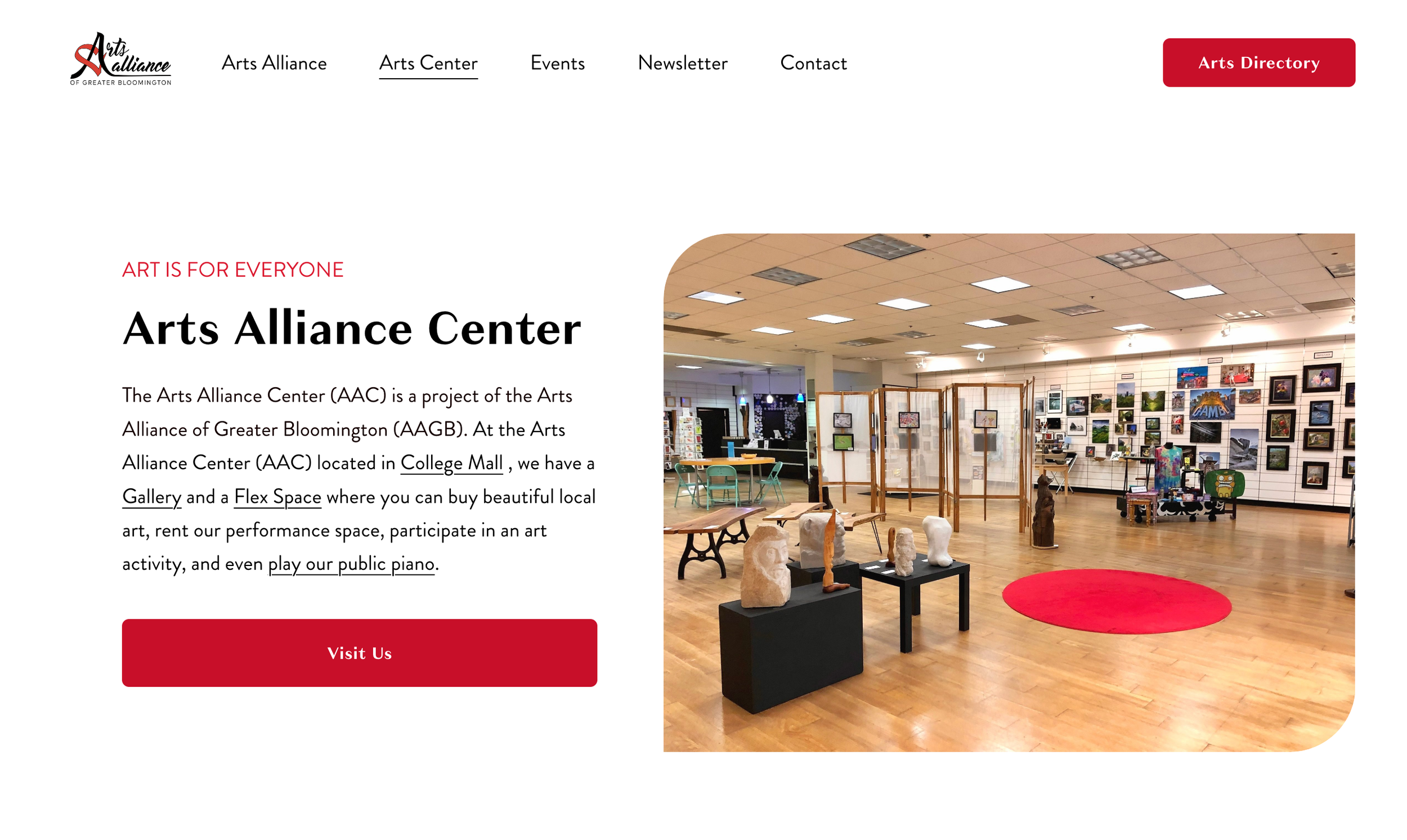Writing for the Web—Content, Design, and Optimization
Delivering the right information to the right audience, when they need it, where they need it, is a principle that underpins every project I’ve undertaken. This has ranged from my current role on IU’s Communications and Marketing team to my previous experience as Web Manager at the Arts Alliance of Greater Bloomington.
As a content designer, I specialize in writing for the web and digital strategy. I bring strong experience optimizing content for UX and working with diverse teams (including designers, developers, and internal and external stakeholders).
Crafting Clear and Engaging Content
I write for a diverse range of projects, from crafting compelling web content to capturing the vibrant Bloomington arts and culture scene through journalistic storytelling. Clear, engaging, and informative writing is crucial for connecting with audiences and achieving communication goals.
Revamping university graduate school’s website to better serve students
-
IU’s Graduate School Bloomington improved its digital presence by revamping its website.
-
Starting from finding the right message on the homepage to creating content for specific audiences, the project kept prospective and current students in mind.
Proudly sharing works by local high school students to a community of arts lovers
-
This piece highlights how the Arts Alliance connects artists with the community and each other by showcasing amazing works by local high school students.
-
Let the art do the talk! I’m just showing you how amazing our young artists are in Greater Bloomingon.
Clarifying process for collaborating with state-of-the-art research labs
-
This page strategically simplifies the biospecimen request process for researchers, highlighting key support services. It emphasizes ease of access through a clear three-step process and offers both a catalog and direct contact options to maximize reach within the research community.
-
We prioritized ease of use on this page, using clear visuals to guide researchers through the four-step biospecimen request process. Concise language and a clean layout ensure researchers quickly understand the process and easily find the resources they need.
User-Centered Design for Effective Digital Solutions
I’m passionate about designing user-friendly and effective websites, mobile apps, and VR applications. I believe in creating solutions that prioritize clarity and convenience for the end-user.
At Indiana University, we follow a content-first design approach. This means focusing on what we want to communicate before deciding how to present it. You decide what you want to say before you decide how to say it—ensuring that every design element serves a clear purpose.
Design Process
Our design process is adaptable and typically involves these stages (though we often move between them fluidly depending on the project):
Assess: We start by understanding our partners’ needs and goals, and our end-user needs. This might involve analyzing their existing website, conducting a content audit, user interviews, researching competitors, and holding workshops to ensure everyone is on the same page.
Ideate: This is where the creativity flows! We brainstorm ideas, develop content strategies, and explore different layouts and messaging. We’re not afraid to experiment and create "ugly" first drafts, knowing that refinement comes later. This stage also involves creating sitemaps and content plans.
Refine: We polish our ideas through multiple drafts, collaborating closely with subject-matter experts to ensure accuracy and clarity.
Develop: We build the website within the WCMS, adding content, images, and necessary tags. We ensure accessibility and address any coding issues that may arise.
Evaluate: Even though we have checkpoints throughout the process, where we collaborate closely with our partners to ensure the project is meeting expectations, we conduct a final quality assurance (QA) process before launch. This involves a thorough review of the website to catch any remaining errors and ensure it meets our high standards for functionality, usability, and accessibility.
Following the launch, we might also hold a "retro" session to reflect on the project. This helps us identify what worked well, what could be improved, and how we can refine our process for future projects.
Case StudIES
NCRAD National Lab Website Redesign
The National Centralized Repository for Alzheimer’s Disease and Related Dementias (NCRAD) provides vital biospecimens and data to Alzheimer’s researchers, but their website needed better communication of services and access procedures.
The redesign of NCRAD’s website exemplifies this design process, including:
Site audit and usability testing
Stakeholder workshops
Information architecture redesign
Wireframing
Content strategy development
Writing key pages in Google Docs
Key page designs in Figma
Award Winning Dental Health App Design
The DentaPal project tackled the challenge of improving access to dental care by addressing the information gap and fear that often prevent people from seeking treatment.
We took a user-centric approach for DentaPal. Key design activities include:
Survey study and interviews to understand people with dental issues
Workshop to synthesize learnings
Ideation sessions to create key features
Key user flow designs in Figma
Usability testing
Iterations of key screens and flows
This resulted in our project winning the Muse Creative Silver Award,and nomination for UX Design Award.
Enhancing Website Functionality and Accessibility
I leverage my knowledge of frontend development to build better websites through CSS customization, HTML optimization, and CMS troubleshooting.
Here are four ways I enhance website functionality by customizing source code in web builders.
Since the website builder’s template didn’t offer a half-and-half layout option, I implemented one on this page using the developer tools.
Layout customization: I implemented CSS for side-by-side layouts on the Arts Alliance Center page.
Embedding interactive elements: I implemented this interactive calendar on the Arts Alliance website using code injection.
Fixing font issues and remove junk code: I troubleshoot source code to resolve formatting issues, such as when pasted content has inconsistent paragraph text sizes (e.g., 1.25rem instead of default size).
Here’s the before/after code comparison for 4 common issues I might need to troubleshoot:
Sample code before fixing — three issues: Inconsistent font size (1.25rem) in first paragraph; inconsistent tag in second paragraph; use of special character code ” ” for spaces, and unnecessary <span> tags in copied text.
Sample code after fixing — this cleaner code brings three key benefits: better readability through consistent text styling; easier maintenance with a simpler HTML structure; improved accessibility and SEO by removing unwanted code
Optimizing for search engines and accessibility: To improve SEO and accessibility, I use semantic HTML elements like headings and lists, implement schema.org markup with itemprop for address, email, and telephone details, and ensure all tables have descriptive captions and proper header cells.
These are some ways I help create better websites. I also serve as a bridge between content writers and developers, helping teams communicate effectively and achieve their goals.
To serve our partner teams, I go above and beyond to help them see progress. See this dashboard I built for the HR website redesign project, so that our project manager can more easily keep track of progress.